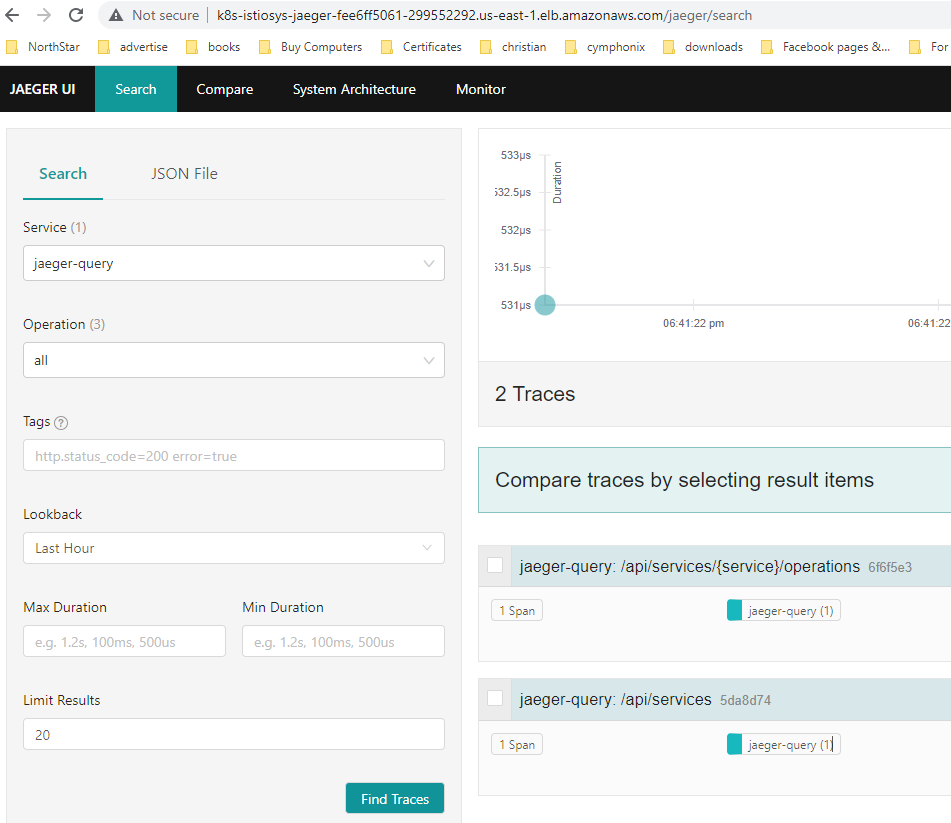Installing Kiali and Jaeger
What is Kiali?
Kiali is an observability console for Istio with service mesh configuration and validation capabilities. It helps you understand the structure and health of your service mesh by monitoring traffic flow to infer the topology and report errors. Kiali provides detailed metrics and a basic Grafana integration, which can be used for advanced queries. Distributed tracing is provided by integration with Jaeger.
To install Kilai run the following command:
curl -o ./kiali.yaml https://raw.githubusercontent.com/istio/istio/master/samples/addons/kiali.yaml
After downloading it, open it for editing and define the external_services section as follow for the configMap Kiali under config.yaml: |. Here you are defining the namespace of Istio, the url endpoint of Grafana and Prometheus.
apiVersion: v1
kind: ConfigMap
metadata:
name: kiali
namespace: istio-system
...
data:
config.yaml: |
external_services:
custom_dashboards:
enabled: true
istio:
root_namespace: istio-system
grafana:
# Grafana service name is "prometheus-grafana" and is in the "prometheus" namespace, running on port 80.
url: "http://prometheus-grafana.prometheus:80/"
in_cluster_url:
prometheus:
# Prometheus service name is "prometheus-kube-prometheus-prometheus" and is in the "prometheus" namespace, running on port 9090.
url: "http://prometheus-kube-prometheus-prometheus.prometheus:9090/"
cache_enabled: true
# Per-query expiration in seconds
cache_duration: 10
# Global cache expiration in seconds. Think of it as
# the "reset" or "garbage collection" interval.
cache_expiration: 300
...
Save changes, and apply it to your cluster.
kubectl apply -f ./kiali.yaml
What is Jager?
Jaeger is an open source end to end distributed tracing system, allowing users to monitor and troubleshoot transactions in complex distributed systems.
To install Jaeger run the following command:
kubectl apply -f https://raw.githubusercontent.com/istio/istio/master/samples/addons/jaeger.yaml
Now, we need to expose both Jager and Kiali services on AWS with ALB. To do that we create the following two ingress resources.
kubectl apply -f - <<EOF
apiVersion: networking.k8s.io/v1
kind: Ingress
metadata:
annotations:
alb.ingress.kubernetes.io/scheme: internet-facing
alb.ingress.kubernetes.io/target-type: ip
name: kiali
namespace: istio-system
spec:
ingressClassName: alb
rules:
- http:
paths:
- backend:
service:
name: kiali
port:
number: 20001
path: /
pathType: Prefix
---
apiVersion: networking.k8s.io/v1
kind: Ingress
metadata:
annotations:
alb.ingress.kubernetes.io/scheme: internet-facing
alb.ingress.kubernetes.io/target-type: ip
name: jaeger
namespace: istio-system
spec:
ingressClassName: alb
rules:
- http:
paths:
- backend:
service:
name: tracing
port:
number: 80
path: /
pathType: Prefix
EOF
Wait a minute or so for AWS to provision an ALB for Kiali and Jaeger, and then browse the dns name of each one.
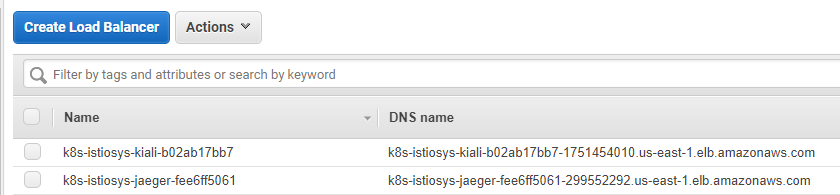
Kiali:
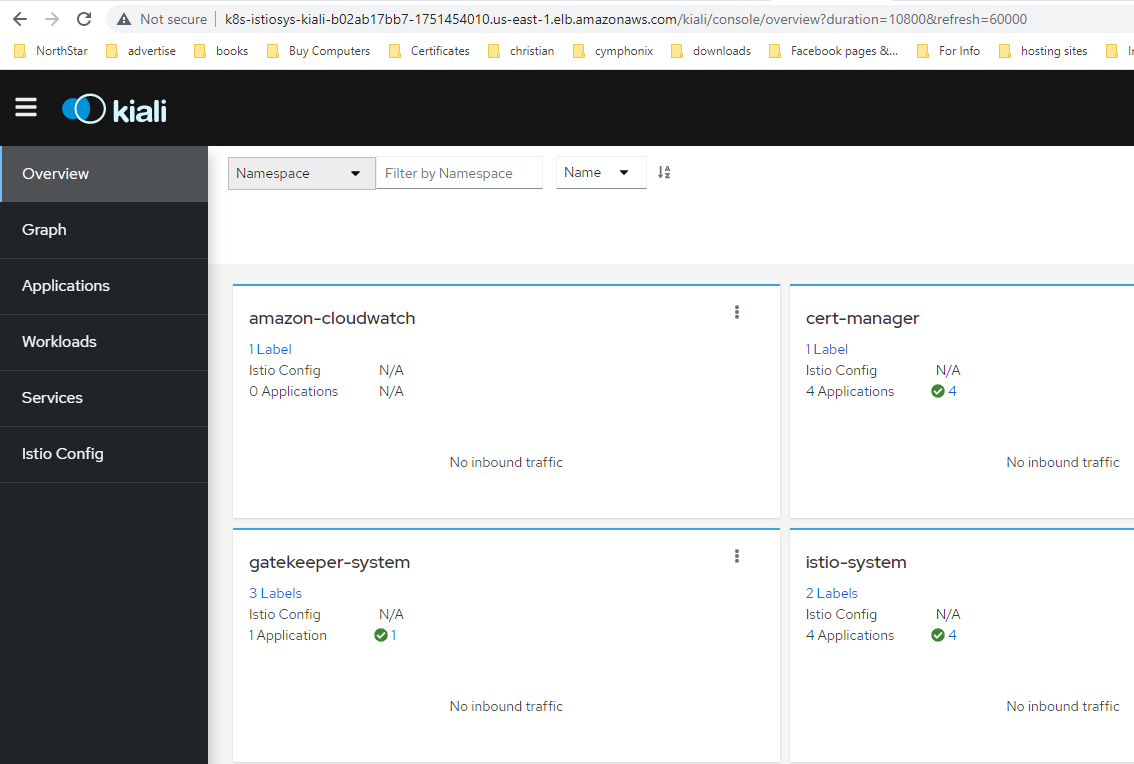
Jaeger: