Mirroring
In this task, you will learn how to use the Istio's traffic mirroring capability.
Traffic mirroring is a powerful concept that enables introducing new features/changes into production with the least amount of risk. Mirroring copies live traffic and sends it to a mirrored service. The mirrored traffic occurs outside of the critical request path for the primary service.
In this taks, all traffic will be directed to v1 of the reviews service, but when logging with the user tester, traffic will be routed to reviews:v2. You will create a VirtualService rule to force all traffic that go to v2, to be mirrored and directed to a mirror service, which can be helpful for troubleshooting, testing, or monitorization.
Assuming you have already the bookinfo application deployed with the three versions of the reviews service.
kubectl get po -n test | grep reviews
Output:
reviews-v1-9c6bb6658-gsf5p 2/2 Running 0 14h
reviews-v2-8454bb78d8-qthqq 2/2 Running 0 14h
reviews-v3-6dc9897554-894cg 2/2 Running 0 14h
Create a DestinationRule to define a subset for the versions available for the reviews service
kubectl apply -n test -f - <<EOF
apiVersion: networking.istio.io/v1alpha3
kind: DestinationRule
metadata:
name: reviews
spec:
host: reviews # reviews.<namespace>.svc.cluster.local
subsets:
- name: v1
labels:
version: v1 # label attached to Pod definition
- name: v2
labels:
version: v2 # label attached to Pod definition
- name: v3
labels:
version: v3 # label attached to Pod definition
EOF
Now, let's deploy another application, that you will mirror traffic to, from the reviews service. This application will listen to the HTTP requests and write the contents of the header in the logs.
kubectl apply -n test -f - <<EOF
apiVersion: apps/v1
kind: Deployment
metadata:
name: mirror
labels:
app: mirror
version: v1
#app.kubernetes.io/part-of: Mirror
spec:
replicas: 1
selector:
matchLabels:
app: mirror
template:
metadata:
labels:
app: mirror
version: v1
spec:
containers:
- name: mirror
image: mendhak/http-https-echo
ports:
- containerPort: 9080
protocol: TCP
- containerPort: 9443
protocol: TCP
env:
- name: HTTP_PORT
value: '9080'
- name: HTTPS_PORT
value: '9443'
EOF
Next, configure a service for it
kubectl apply -n test -f - <<EOF
apiVersion: v1
kind: Service
metadata:
name: mirror
labels:
app: mirror
service: mirror
spec:
ports:
- port: 9080
name: http
selector:
app: mirror
EOF
Now, we need to mirror the traffic when traffic routed to reviews:v2. Traffic will be routed to reviews:v2 only when logging with the user tester
Create a VirtualService with the following mirroring routing role, which will route all traffic to reviews:v1 by default, but when logging with the user tester, the traffic will be routed to reviews:v2 that 100% of it will be mirrored to the mirror service.
kubectl apply -n test -f - <<EOF
apiVersion: networking.istio.io/v1alpha3
kind: VirtualService
metadata:
name: reviews
spec:
hosts:
- reviews
http:
- match:
- headers:
end-user:
exact: tester
route:
- destination:
host: reviews
subset: v2
mirror:
host: mirror
mirror_percent: 100
- route:
- destination:
host: reviews
subset: v1
EOF
As a result of this rule, when you hit the product page, any traffic goes to reviews:v2 will be mirrored to the mirror servcie.
So let's see how it works, by hitting the productpage without logging, and you will notice that the page displays reviews:v1.
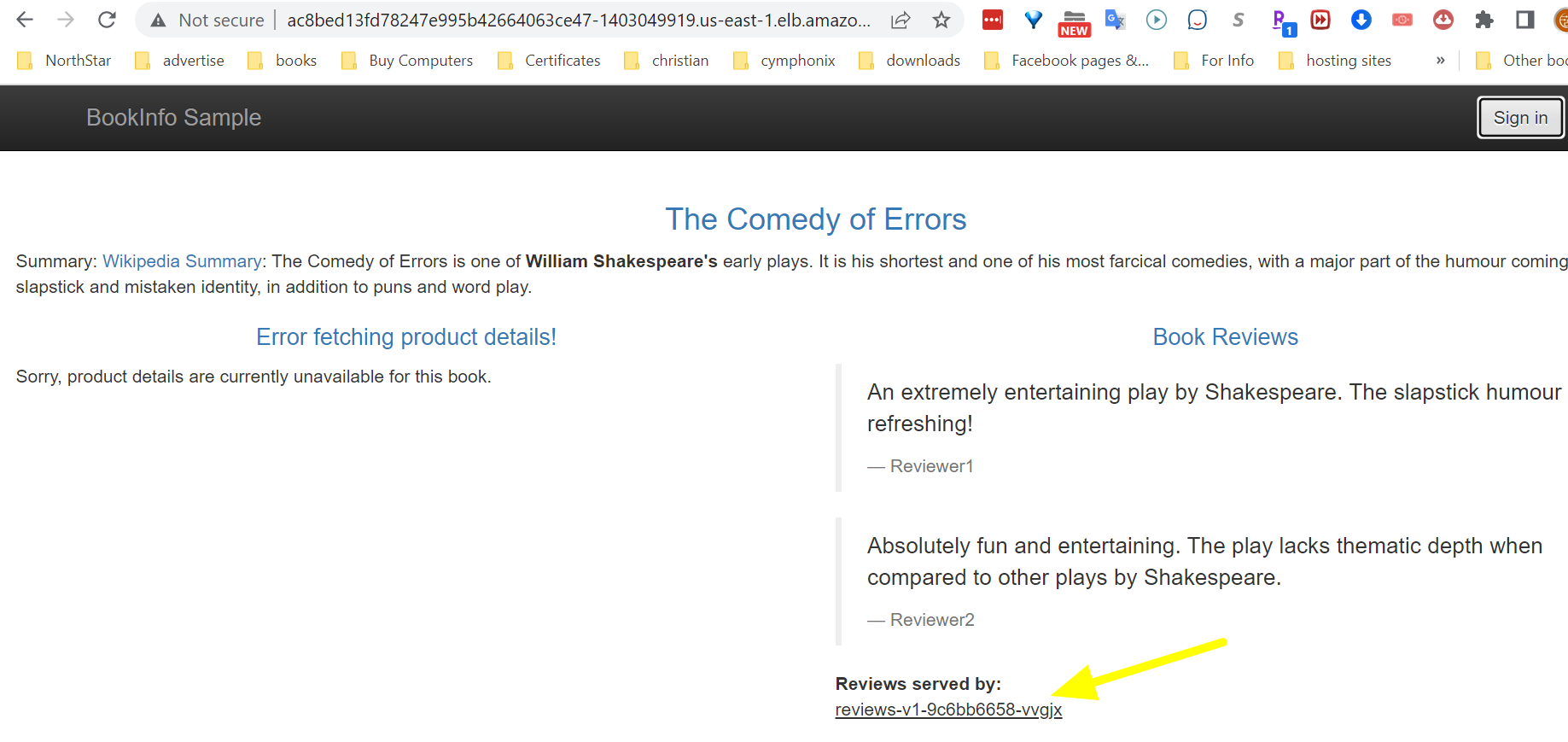
Now, let's open Kiali. Get the DNS name of the AWS ALB of Kilai, then hit it in the browser.
Navigate to Workloads in the Kiali dashboard. Choose the mirror pod. Then, hit the Logs tab, make sure that the the boxe next to the container "mirror"is ticked.
Finally, set the Time Range to Last 1m, and the Refresh interval to Every 10s.
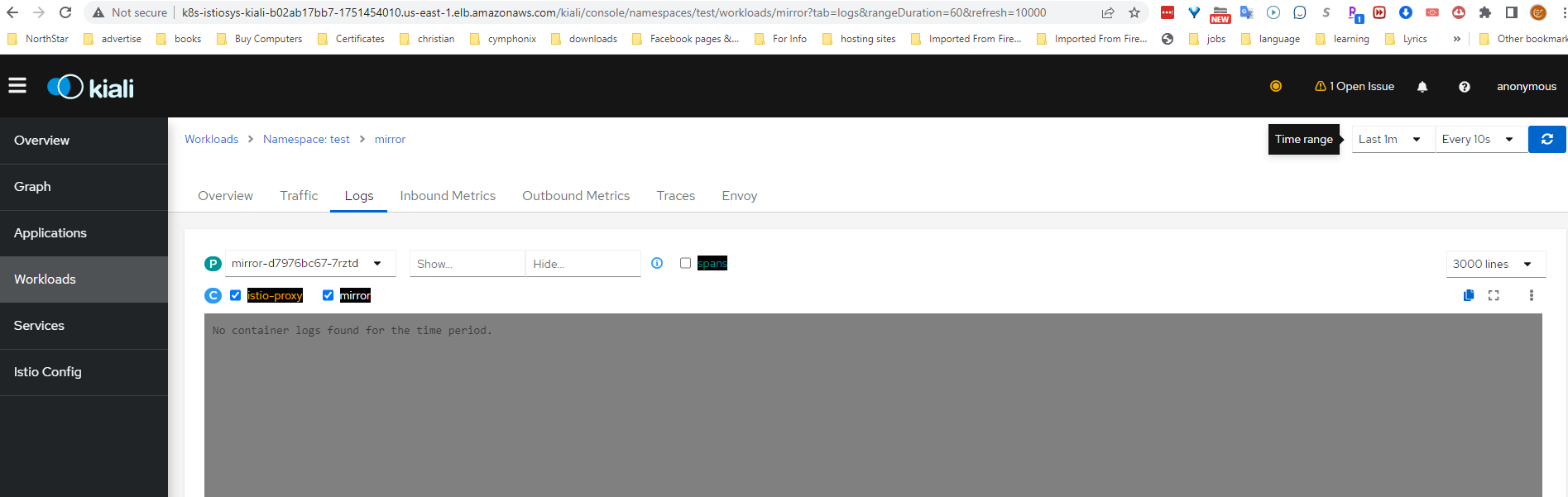 Notice here in the logs, that there is no traffic yet mirrored to the mirror service, since we did not login yet with the user tester.
Notice here in the logs, that there is no traffic yet mirrored to the mirror service, since we did not login yet with the user tester.
Now, let's see what happens when logging with the tester user to the productpage?
Hit the Sign In button, to log in with the tester user, with no password:
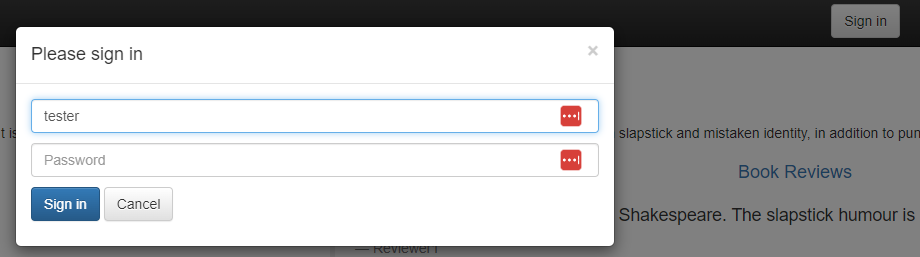
Then, while logged in as tester, refresh the page in the browser to send some requests to the application. The traffic must now be mirrored to the new mirror pod and written into the logs:
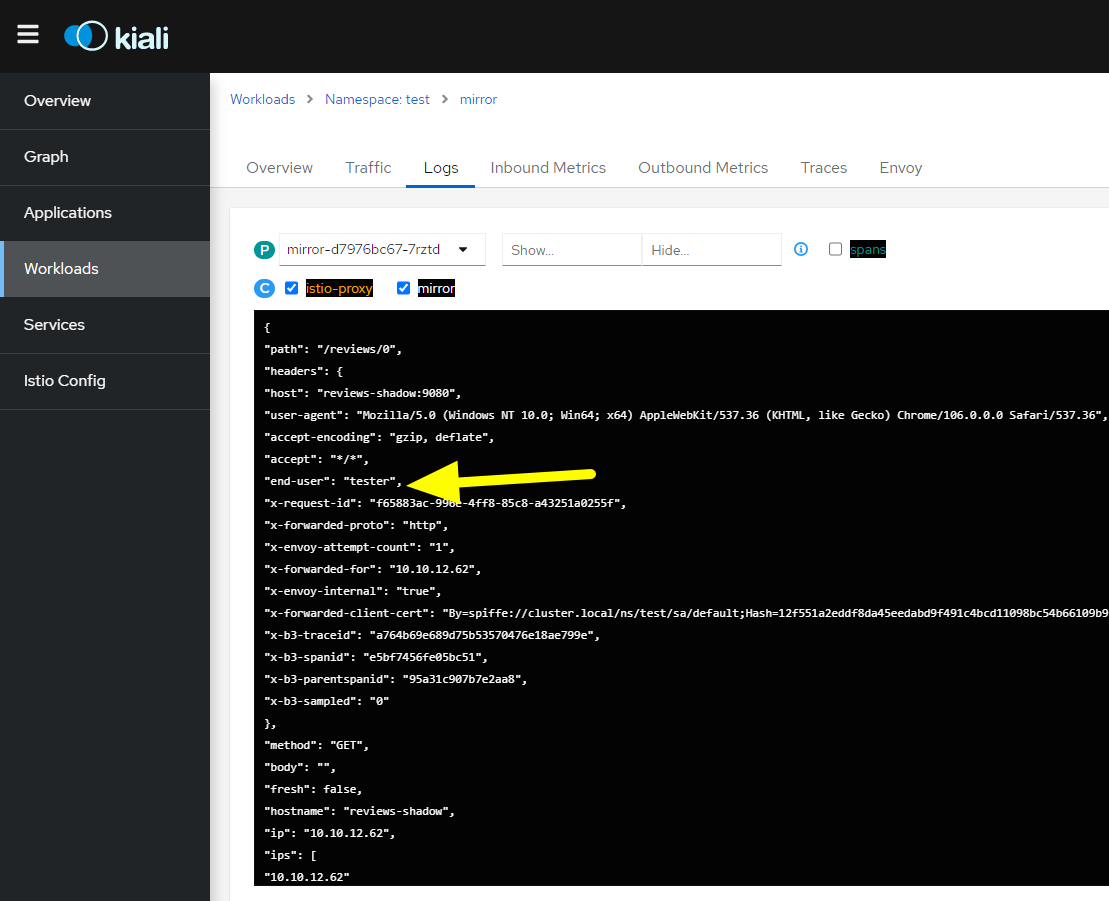 So, by mirroring the traffic, you were able to gather information on internal communication without affecting the actual service, and you saw how the forwarded header end-user contains the user variable you logged with and set in the VirtualService rule (end-user: tester).
So, by mirroring the traffic, you were able to gather information on internal communication without affecting the actual service, and you saw how the forwarded header end-user contains the user variable you logged with and set in the VirtualService rule (end-user: tester).
Note
You can get those logs of the mirror pod using the following kubectl command as well:
kubectl -n test logs $(kubectl get pod -n test -l app=mirror,version=v1 -o jsonpath="{.items[0].metadata.name}") -c mirror -f